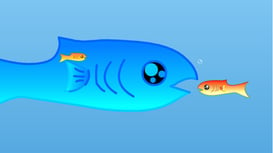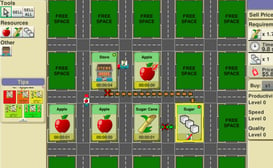Towering Trials
Rating:
7.9
(6,351 votes)
Released:
December 2024
Last Updated:
December 2024
Technology:
HTML5
Platform:
Browser (desktop, mobile, tablet)
Towering Trials is an engaging vertical-scrolling platformer that challenges players to jump, dash, and fly to the finish line across various levels. This game blends creativity with skill, making it a perfect pick for platformer enthusiasts who enjoy challenging gameplay and the freedom to create and share custom content.
Features
- Flexible Level Selection: Players can choose from several prebuilt levels in any order. The level selection screen provides a visual difficulty guide using animated faces—the more anxious the face, the harder the level.
- Creative Level Editor: Design and build custom levels to share with friends, allowing endless replayability and personalized challenges.
- Dynamic Movement Mechanics: Master jumping, dashing, and flying mechanics to navigate challenging vertical layouts.
- Skill-Based Gameplay: The game's difficulty increases with more intricate platforming challenges and obstacles, making it a true test of precision and timing.
Last Updated
Dec 30, 2024
Controls
Game Controls
- W / up arrow key = jump or fly
- A / left arrow key = move left
- D / right arrow key = move right
- P / Tab = pause
Editor Controls
Click on the type of tile you want to lay on the screen to start editing. You can choose what kind of tile you want to lay using the group buttons (block, spike, etc.) to the left of the block buttons.
If a laid tile has a green outline, it has been selected.
Mouse
- If hand button on & building = lay multiple tiles with a mouse drag
- If hand button on & editing = select multiple tiles with a mouse drag
- If hand button off & building = scroll upward with a vertical mouse drag / lay a single tile
- If hand button off & editing = scroll upward with a vertical mouse drag / select a single tile with a mouse click
- Mouse-scroll = Move the camera view up and down
Keyboard
- WASD = move selected tiles
- Shift + WASD = move selected tiles 1/16 of a grid block
- Alt + WASD = Move selected tiles 1/2 of a grid block
- QE = rotate selected blocks
- Ctrl + S = save the editor level